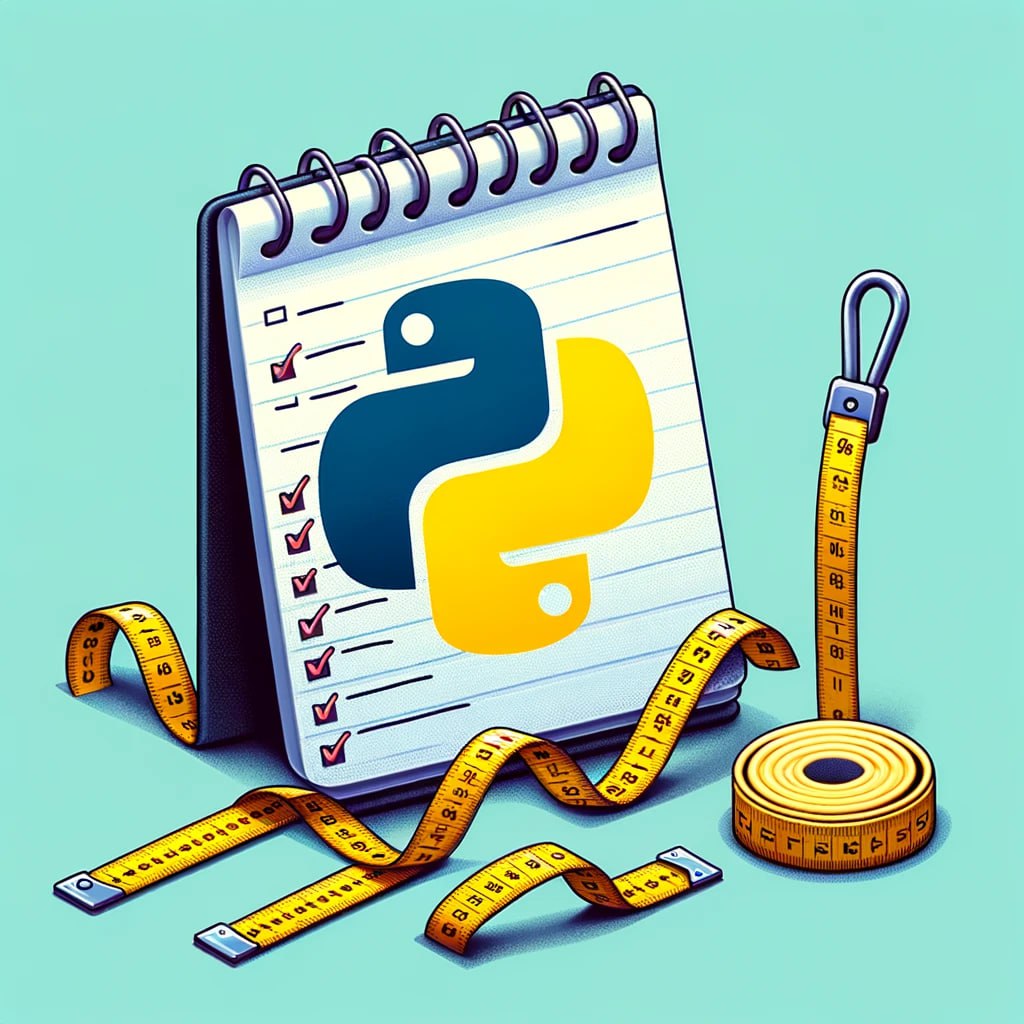The Ultimate Guide to Finding the Length of a Python List
When working with Python, it is essential to know how to determine the length of a list. The length of a list refers to the number of elements it contains. This blog post will explore different techniques for finding the length of a list in Python, with a focus on the len() method, which is the most efficient approach. By utilizing the len() method, you can easily retrieve the size of a list stored in memory. Additionally, we will discuss alternative methods such as the length_hint() method and using a for loop. Let’s dive into these approaches and discover how to efficiently determine the length of a list in Python.
Python: The Concept of List Length
In Python, the length of a list refers to the number of elements present within the list. In this section, we will explore different methods to determine the length of a list, with a focus on the len() method which is considered the most efficient approach. Let’s delve into these techniques below.
Using the len() Method to Get the Length of a List
The built-in len() method in Python allows us to easily find the length of a list. By passing a sequence or collection as an argument to len(), we can retrieve the number of elements within the list.
The syntax for using len() is as follows:
len(sequence)
Let’s consider an example where we have a list named inp_lst containing elements such as ‘Python’, ‘Java’, ‘Ruby’, and ‘JavaScript’. We can use the len() method to obtain the length of this list:
inp_lst = ['Python', 'Java', 'Ruby', 'JavaScript']
size = len(inp_lst)
print(size)
The output will be:
Output: 4
Alternative Ways to Find the Length of a List
Although the len() method is generally the recommended approach for determining the length of a list due to its efficiency, there are alternative methods available in Python.
Using the length_hint() Method to Get the Length of a List
The Python operator module provides a length_hint() method that estimates the length of an iterable object. However, for lists where the length is always known, it is more appropriate to use the len() method instead.
The syntax for length_hint() is as follows:
length_hint(object)
Let’s consider an example where we have a list named inp_lst containing elements such as ‘Python’, ‘Java’, ‘Ruby’, and ‘JavaScript’. We can use the length_hint() method to estimate the length of this list:
from operator import length_hint
inp_lst = ['Python', 'Java', 'Ruby', 'JavaScript']
size = length_hint(inp_lst)
print(size)
The output will be:
Output: 4
Using a for Loop to Get the Length of a List
Another way to find the length of a list is by using a for loop. This method, often referred to as the naive method, can be applied in almost any programming language, although it may not be as practical.
The basic steps to obtain the length of a list using a for loop are:
- Declare a counter variable and initialize it to zero.
- Iterate through each element in the list using a
forloop. - Increment the counter variable by one for each element encountered.
- Once the loop ends, the counter variable will hold the length of the list.
Please note that this method is less efficient than using the len() method but serves as an informative alternative.
Now that we have explored multiple techniques for finding the length of a list in Python, you can choose the method that best suits your needs and coding style.
Finding the Length of a List with len()
In Python, determining the length of a list is a common operation that can be easily accomplished using the len() function. This function allows you to retrieve the number of elements present in a given list. In this section, we will explore the syntax of len() as well as provide an example to illustrate its usage.
The Syntax of len()
The syntax of the len() function is quite straightforward. To find the length of a list, you simply need to pass the list as an argument to the len() function. The function will then return the number of elements contained within the list.
Here is the syntax for using len():
length = len(list)
In the above syntax, list represents the list for which you want to determine the length, and length is the variable that will store the result returned by the len() function.
An Example of Using len()
To further clarify the usage of len(), let’s consider an example where we have a list of fruits and we want to find out how many fruits are in the list. Here’s the example code:
fruits = ['apple', 'banana', 'orange', 'grape']
num_fruits = len(fruits)
print("The number of fruits in the list is:", num_fruits)
In the above code, we first define a list called fruits with four elements. We then use the len() function to find the length of the list and store it in the variable num_fruits. Finally, we print out the result, which will display the number of fruits present in the list.
When you run the code, the following output will be generated:
The number of fruits in the list is: 4
By utilizing the len() function, you can easily find the length of any list in Python. This method is particularly useful when you need to perform operations or make decisions based on the size of a list.
Alternative Methods to Find the Length of a List
In addition to using the len() method, there are a couple of alternative ways to find the length of a list in Python. These methods provide different approaches to achieve the same result.
How to use length_hint()
The Python operator module offers a length_hint() method that can be used to estimate the length of an iterable object, including lists. This method returns the actual length if it is known, and an estimated length if not.
Here’s an example of using the length_hint() method to find the length of a list:
from operator import length_hint
inp_lst = ['Python', 'Java', 'Ruby', 'JavaScript']
size = length_hint(inp_lst)
print(size)
Output:
4
Although using the length_hint() method for lists is not as efficient as len(), it can still provide the correct length. However, in most cases, it is recommended to use the len() method for better performance.
Utilizing a For Loop to Measure List Length
Another way to determine the length of a list is by using a for loop. While this method may not be as practical, it offers an informative approach and can be adapted to other programming languages as well.
To obtain the length of a list using a for loop, follow these steps:
- Declare a counter variable and initialize it to zero.
- Iterate through each element in the list using a
forloop. - Increment the counter by one for each iteration.
- After the loop, the counter value will represent the length of the list.
Here’s an example illustrating this method:
inp_lst = ['Python', 'Java', 'Ruby', 'JavaScript']
counter = 0
for item in inp_lst:
counter += 1
print(counter)
Output:
4
While the for loop method is less efficient than using len(), it provides an alternative way to calculate the length of a list without relying on any built-in functions.
By exploring these alternative methods, you can expand your understanding of list length calculations in Python. Each method has its own advantages and use cases, allowing you to choose the most suitable approach based on your specific needs.
Conclusion
In conclusion, finding the length of a list in Python can be done using several techniques. However, the most efficient and recommended method is to use the built-in len() function. This method returns the number of elements in a list, and since a list is an object, its size is already stored in memory for quick retrieval.
While there are alternative ways to find the length of a list, such as using the length_hint() method from the operator module or using a for loop, these methods are less efficient and not commonly used. The len() method provides a straightforward and reliable approach to get the length of a list in Python.