PureVoltage Blog
-
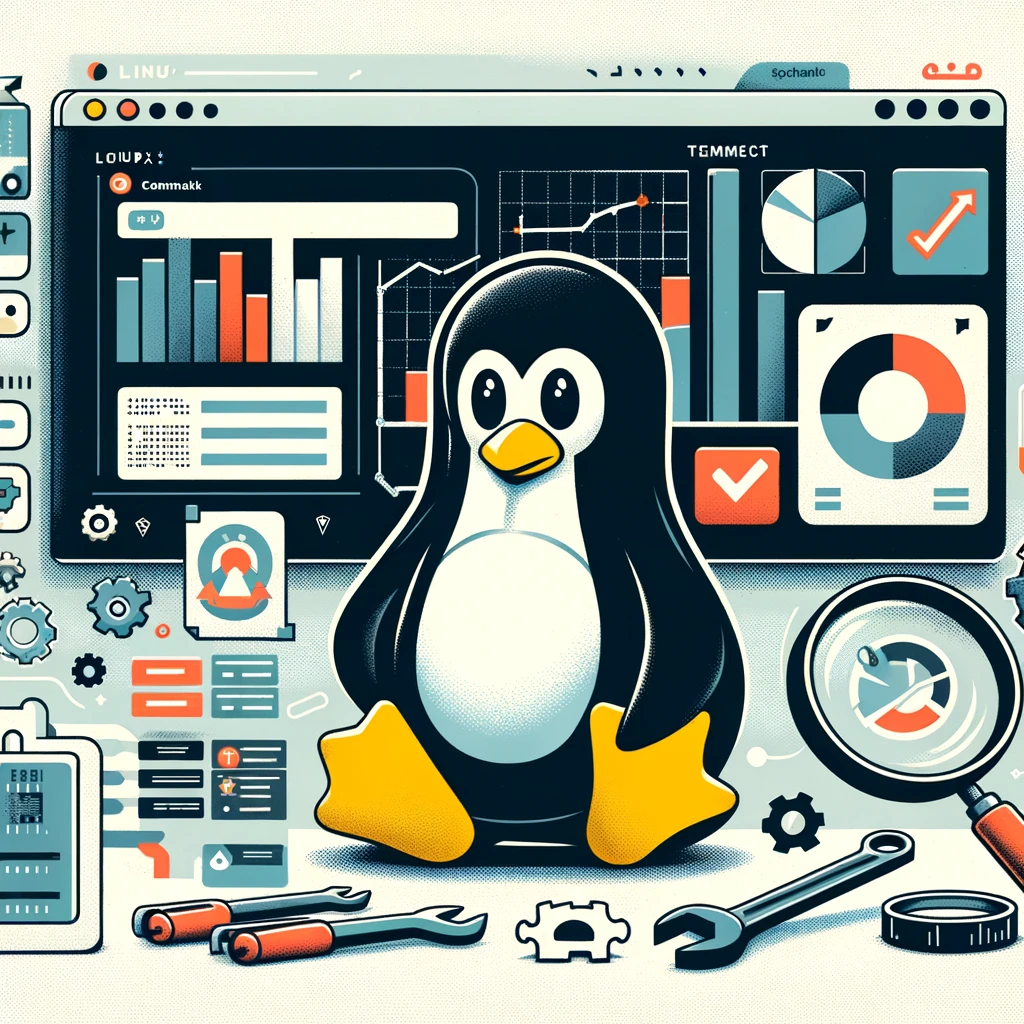
Linux Basics: List of Managing and Monitoring System
Introduction In today’s complex and fast-paced computing environment, the ability to oversee and manage system resources is not just a skill, it’s a necessity. Whether you’re an IT professional administering a large cluster of Linux servers or an enthusiast running a personal system, understanding how your system utilizes CPU, memory, disk space, and network resources…
-

Linux Basics: Using Vi/Vim Editor
Introduction Vi and Vim are popular text editors in the Unix and Linux world. They are known for their power and flexibility but can be daunting to new users. This article serves as an introduction to these text editors and links to more in-depth guides for specific functionalities. TL;DR Learn the basics of Vi and…
-

Linux Basics: System Logging and Log Analysis
Introduction Logs are vital for troubleshooting, system monitoring, and maintaining security. Linux offers various tools to manage and analyze logs, and understanding how to leverage these can be a crucial part of Linux system administration. TL;DR This article covers how Linux system logging works, where to find logs, and how to use tools like journalctl…
-

Linux Basics: Setting Up SSH for Secure Remote Access
Introduction SSH (Secure Shell) is a cryptographic network protocol used for securely accessing a remote system. Whether you are a system administrator or a developer, knowing how to configure and use SSH is a vital skill. TL;DR This article will guide you through the process of installing and configuring SSH for secure remote access. We’ll…
-

Linux Basics: Using Bash Shell Scripting for Automation
TL;DR Bash shell scripting is a powerful tool for automating repetitive tasks on Linux systems. This article introduces basic concepts of Bash scripting and demonstrates how to write simple scripts for automation. Whether you need to run a sequence of commands, monitor system resources, or schedule backups, Bash scripting can make these tasks more efficient.…
-
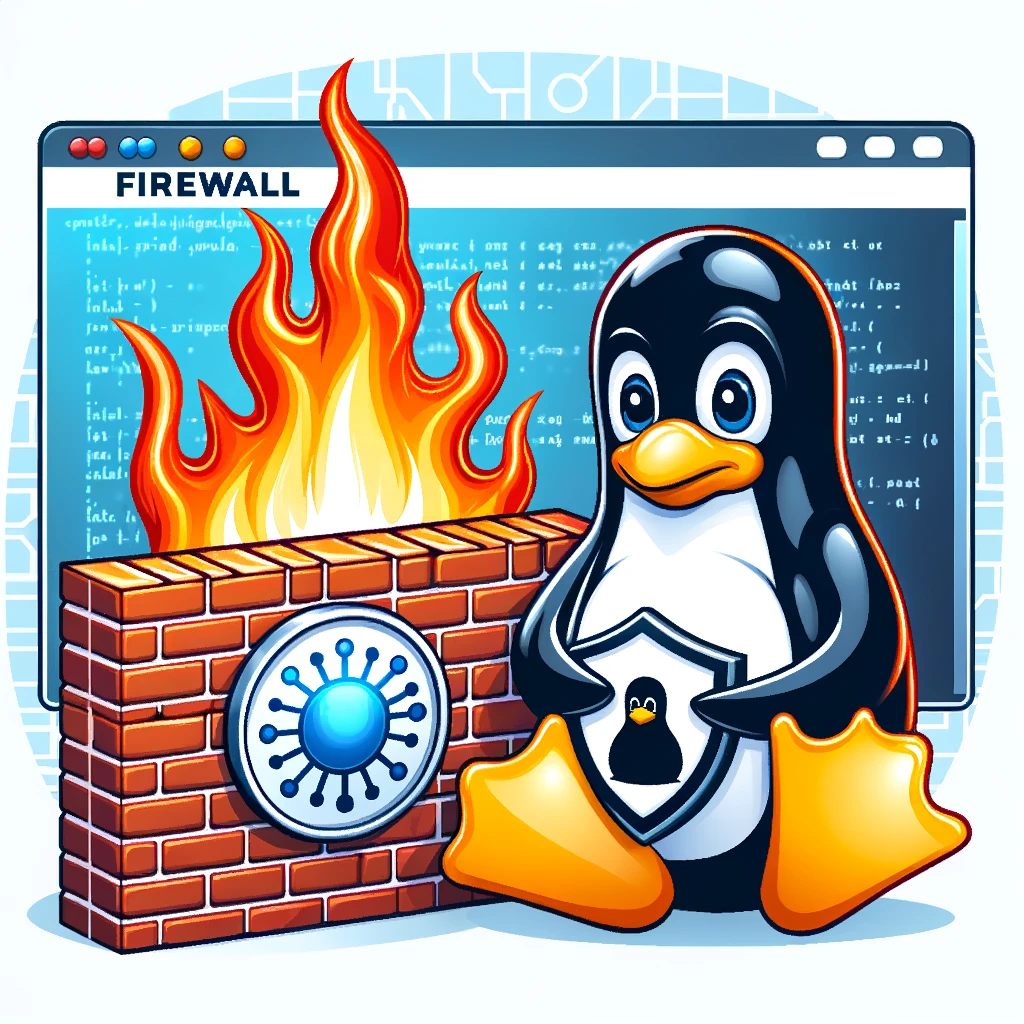
Linux Basics: Understanding and Configuring Firewall Rules with iptables, ufw, and firewalld
Introduction Firewalls are essential for network security. In a Linux environment, several tools help in setting up and configuring these firewalls. This article will guide you through understanding firewall rules and demonstrate how to manage these rules using iptables, firewalld, and ufw. What is a Firewall? A firewall is a network security system that monitors…
-
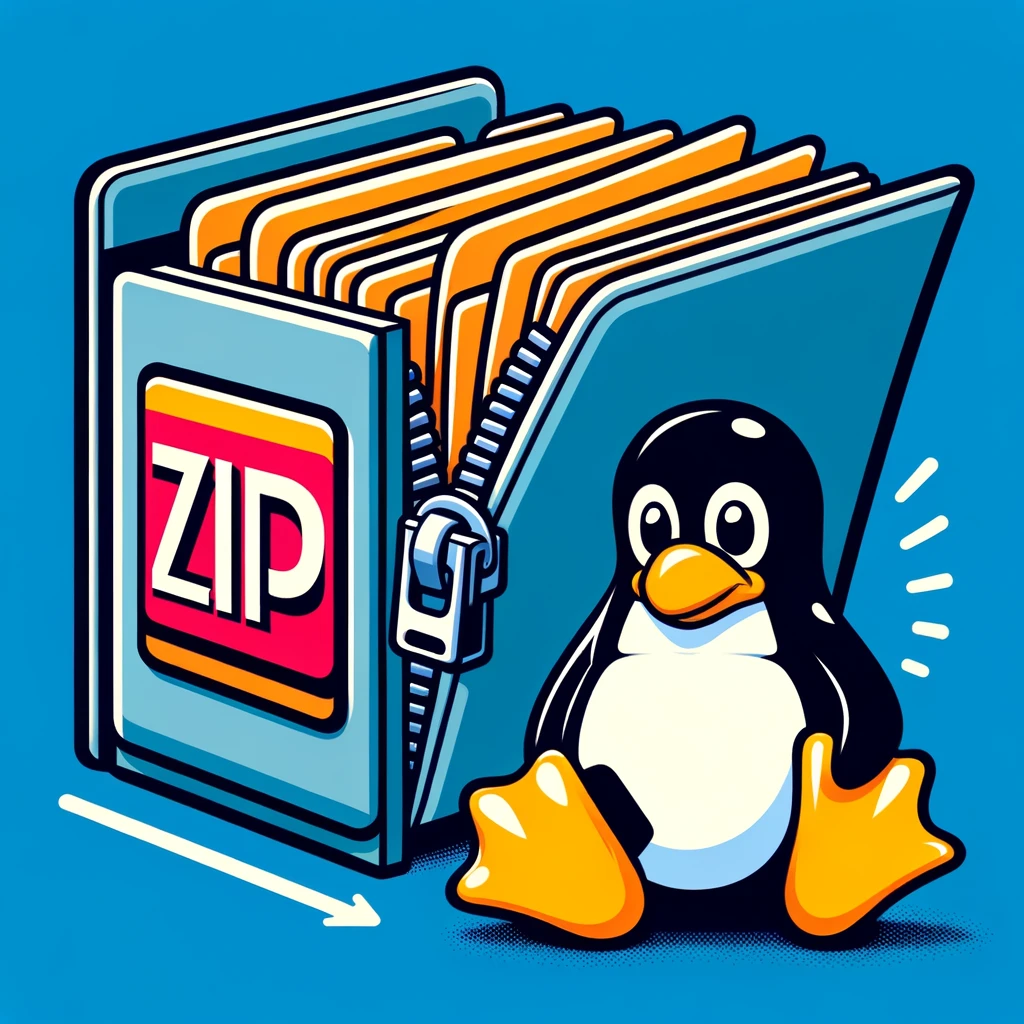
Linux Basics: Working with tar, zip, and Other Compression and Archive Tools
Managing files and directories in Linux often involves compressing and decompressing archives. It’s an important skill, as it can save valuable disk space, make files easier to send, and can often be a necessity when installing software. This article explores how to work with archives and compression in Linux, using commands such as tar, gzip,…
-

Linux Basics: Disk Management and Partitioning using fdisk mkfs zfs df
In this article, we’ll delve into how to manage disk space, create and manage disk partitions, format partitions, and work with advanced filesystems like ZFS in Linux. Understanding and mastering these tasks are crucial when managing a Linux server, as it’s vital to monitor your available disk space, modify your disk layout as required, and…
-

Linux Basics: Working with the Linux Kernel and GRUB Bootloader
The Linux kernel is the core component of the Linux operating system, and the GRUB bootloader is responsible for loading the kernel and starting the operating system. Understanding these two components is essential for system administration and troubleshooting. This article dives into the Linux kernel, modules, and the GRUB bootloader. TL;DR This guide explores the…
-
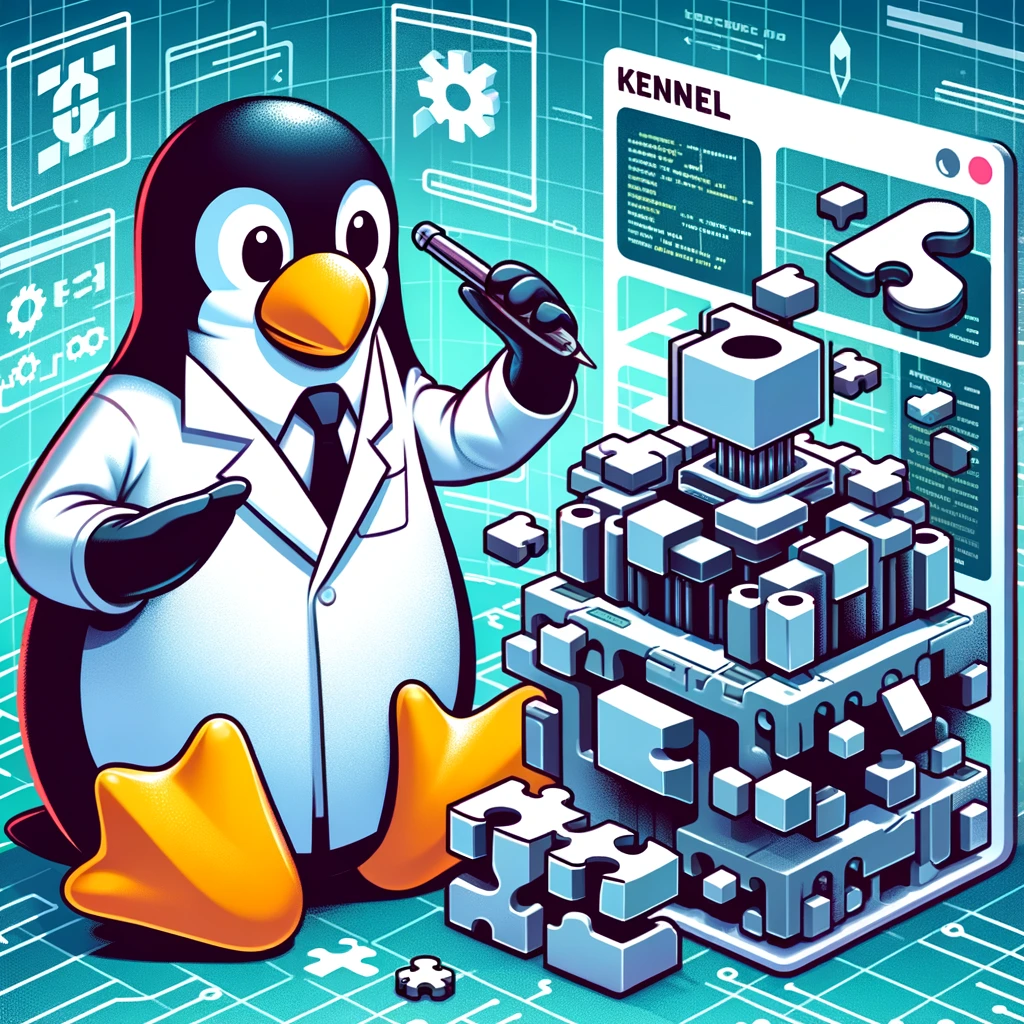
Linux Basics: Understanding the Linux Kernel and Modules
In this installment of our Linux Basics series, we will delve into the heart of the Linux operating system – the Linux kernel. We will explore what the kernel is, how to check its version, and how to manage kernel modules. What is the Linux Kernel? The Linux kernel, simply referred to as the kernel,…