PureVoltage Blog
-
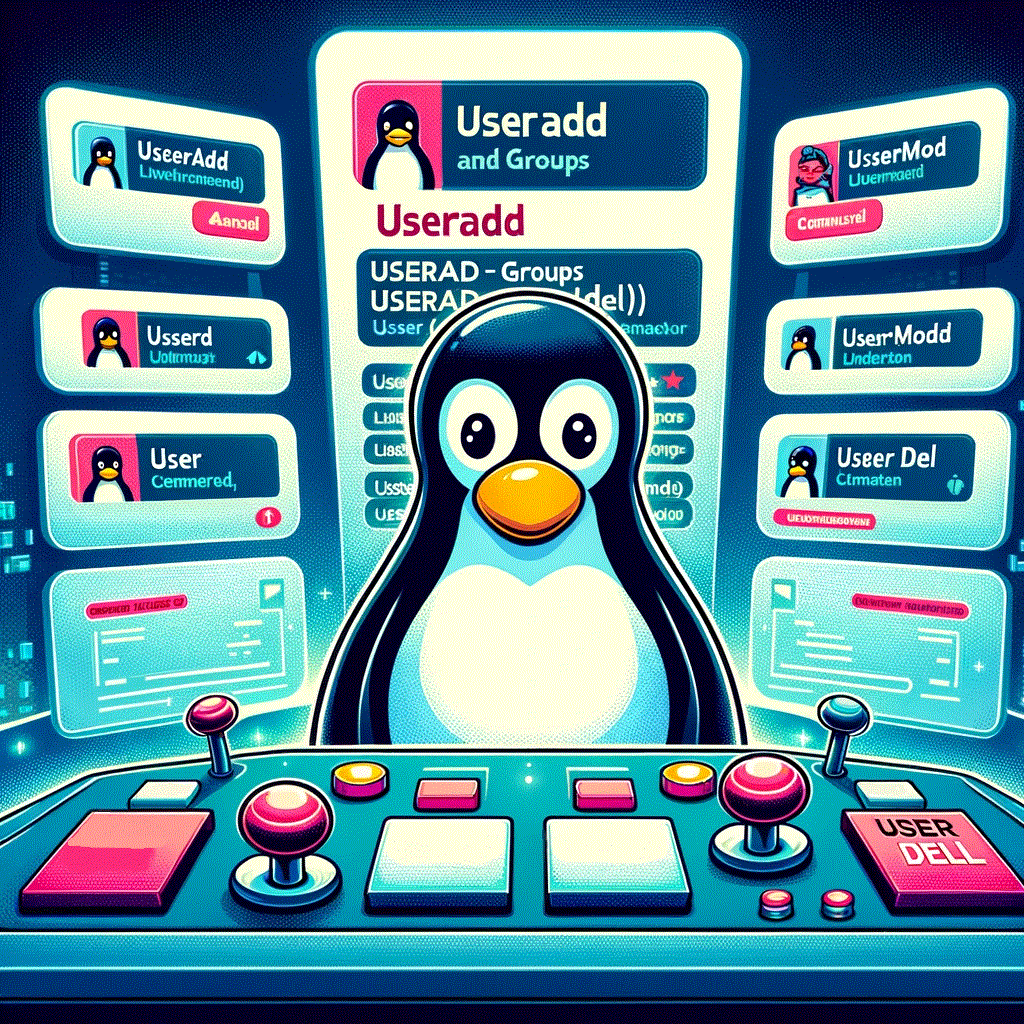
Linux Basics: Managing Users and Groups using useradd usermod userdel
As a Linux system administrator, one of your main tasks involves user and group management. In this guide, we’ll explain how to add, modify, delete, and manage users and groups using commands such as useradd, usermod, userdel, groupadd, and groupdel. Understanding User and Group Concepts Every user on a Linux system has a unique user…
-
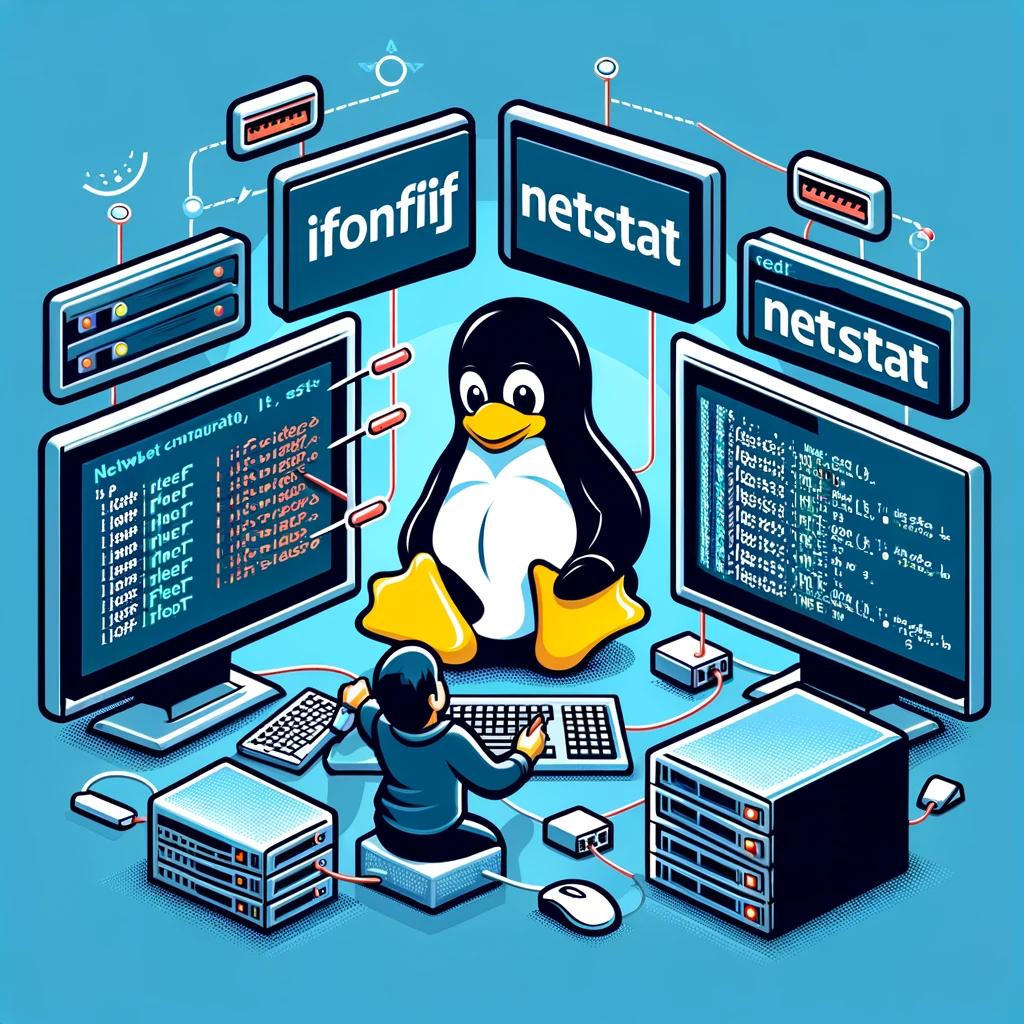
Linux Basics: Network Configuration and Troubleshooting using ifconfig ip netstat
TL;DR: This post introduces basic network commands and tools you can use to configure and troubleshoot your network in a Linux environment. You will learn how to use ifconfig, ip, netstat, ping, traceroute, and nslookup. Understanding Basic Network Commands 1. ifconfig ifconfig (interface configurator) is a traditional command-line tool used to configure, control, and query…
-

Linux Basics: Working with Text Files Using grep, sed, and awk
Introduction In our journey through the world of Linux, we’ve encountered various tools and techniques to manage and manipulate our files. Today, we’re delving into the fascinating realm of text processing. Three of the most potent tools in a Linux user’s arsenal are grep, sed, and awk. These command-line utilities, born in the era of…
-
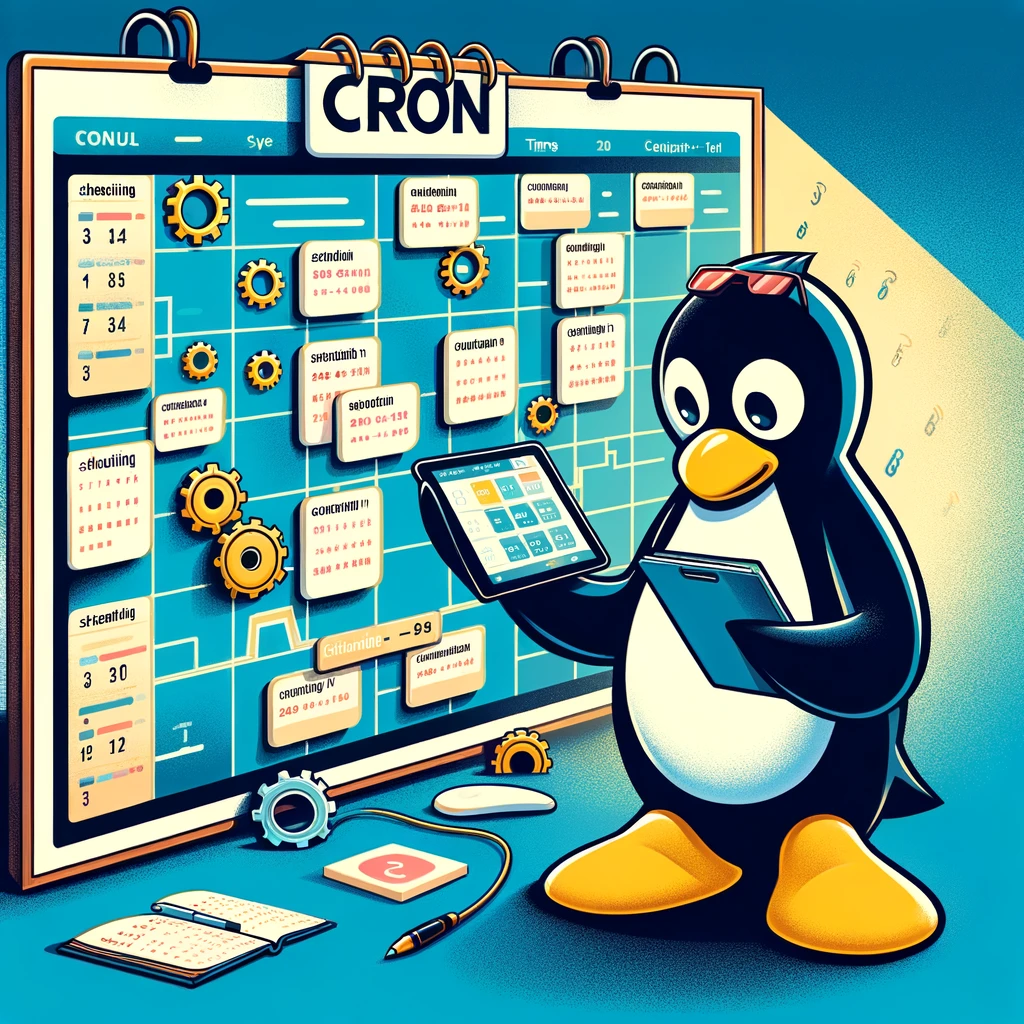
Linux Basics: Scheduling Tasks with Cron or Crontab -e
Introduction Cron is a powerful job scheduler in Unix-like operating systems, including Linux, that allows you to schedule tasks (known as cron jobs) to run automatically at specific times or dates. This tutorial in our Linux Basics Series on PureVoltage.com will walk you through the steps of scheduling and managing jobs with cron and crontab.…
-
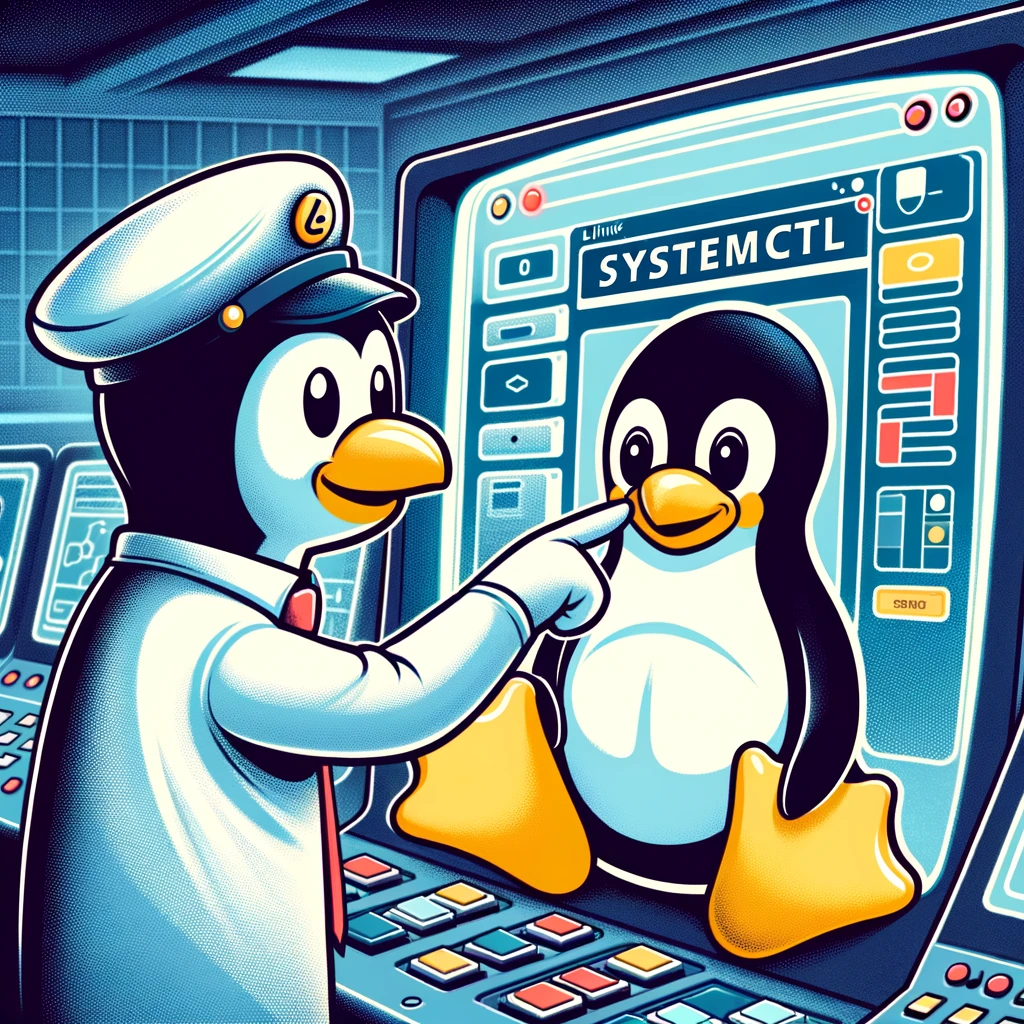
Linux Basics: Managing Services with Systemd also known as systemctl
TL;DR: Systemd is an initialization system and system manager in Linux, and is becoming the new standard for many distributions. It is used to bootstrap the user space and manage all processes subsequently. In this article, we’ll cover how to use the systemctl command to manage system services including starting, stopping, enabling, and disabling them.…
-

Linux Basics: Navigating the Linux Directory Structure
Introduction to the linux file system The Linux file system is hierarchical and organized into a tree-like directory structure. Understanding this structure is crucial for effectively navigating and managing files in Linux. This article further explores the significance of specific directories in the Linux file system. TL;DR This guide takes you through the key directories…
-
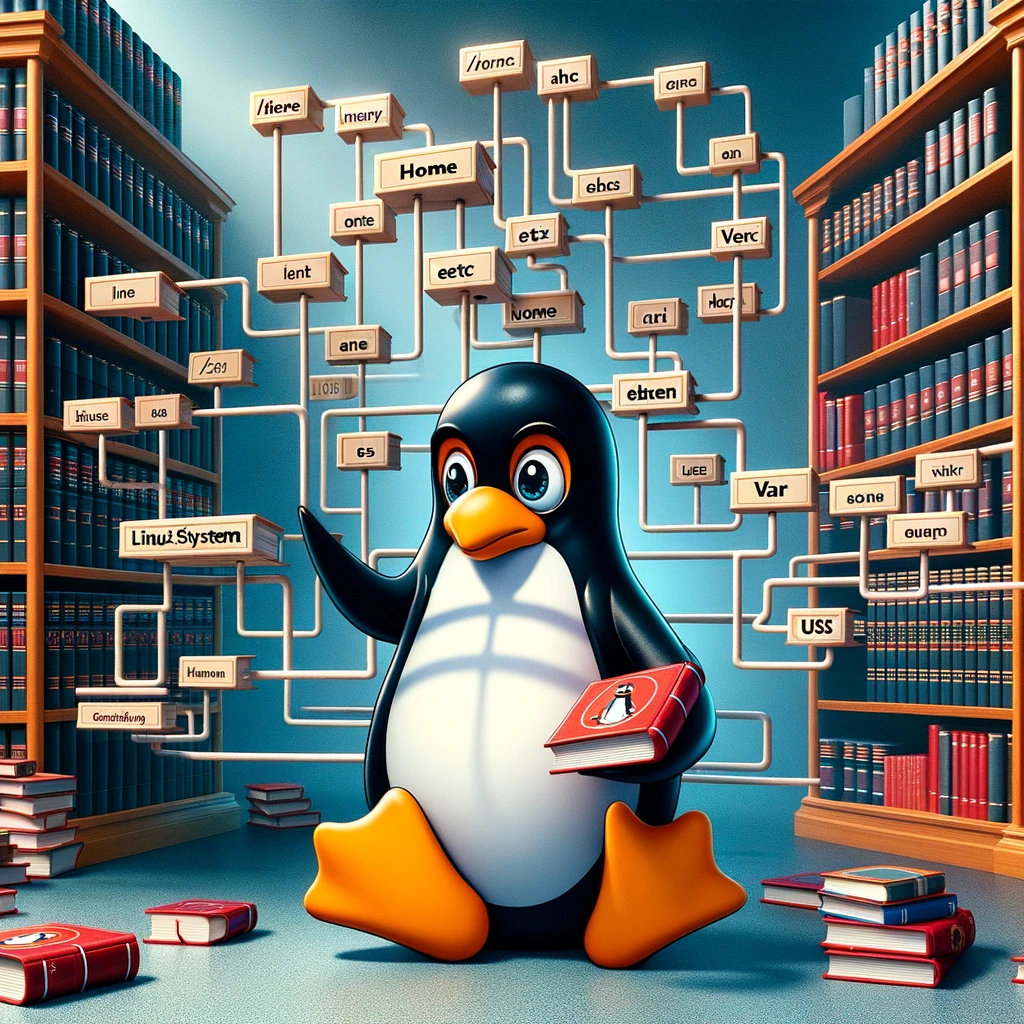
Linux Basics: Understanding the Linux File System Structure
TL;DR: The Linux file system is a hierarchical structure that serves as a roadmap to the Linux operating system. It contains directories such as /etc, /var, /home, /usr, and more, each having specific uses and purposes. This article provides an overview of these directories to help you navigate the Linux file system with ease. Introduction…
-

Linux Basics: Understanding Process Management Using ps top netstat and other commands
Managing processes is a fundamental skill for anyone working with Linux systems. This article explains how to use commands like ps, top, kill, nice, and renice to effectively manage and monitor processes. Understanding Processes In Linux, a process is a running instance of a program. Processes can be controlled and monitored using various command-line tools,…
-

Linux Basics: Using System Monitoring Tools
Using essential system monitoring tools in Linux, including top, htop, free, iostat, vmstat, and netstat. TL;DR: This guide aims to cover essential system monitoring tools in Linux, including top, htop, free, iostat, vmstat, and netstat. These tools help you monitor system performance such as CPU usage, memory usage, network statistics, and more. Introduction Understanding system…
-

Linux Basics: How to Install and Remove Software Packages
Install and remove packages using DNF,Apt,Yum Managing software is a critical skill for any Linux user. While package managers that handle software installation and removal can vary across different Linux distributions, a few stand out as the most common. This article will cover apt, the package manager for Debian-based systems, and dnf, the latest package…