Category: System Administration
-

Enabling the Root User in Ubuntu and Debian: A Comprehensive Guide
Introduction In the Linux world, the root user is the superuser with full administrative access to the system. This user can read, modify, and delete any file in the system, stop and start services, and even change the operating system’s settings. For security reasons, many Linux distributions, including Ubuntu and Debian, disable the root user…
-

How to Setup a Static IP Address on TrueNAS
How to Setup a Static IP Address on TrueNAS: A Step-by-Step Guide Setting up a static IP address on a TrueNAS server is a crucial task for ensuring reliable network configuration. This guide provides a workaround for setting up a static IP address during the TrueNAS installation process, where the installer does not offer an…
-

What is a VPN?
Unraveling the Mysteries of Virtual Private Networks Introduction In an era where digital information flows faster than ever, the need for privacy and security is of utmost importance. One technology that has emerged as a potent tool in the quest for secure communication is the Virtual Private Network, or VPN. But what is a VPN,…
-

Why Use a VPN?
Understanding the Benefits of Virtual Private Networks Introduction A Virtual Private Network (VPN) creates a secure and encrypted connection over less secure networks, like the internet. This article delves into why using a VPN can enhance your online security and overall experience. Enhanced Privacy and Anonymity VPNs maintain privacy and anonymity online by masking your…
-
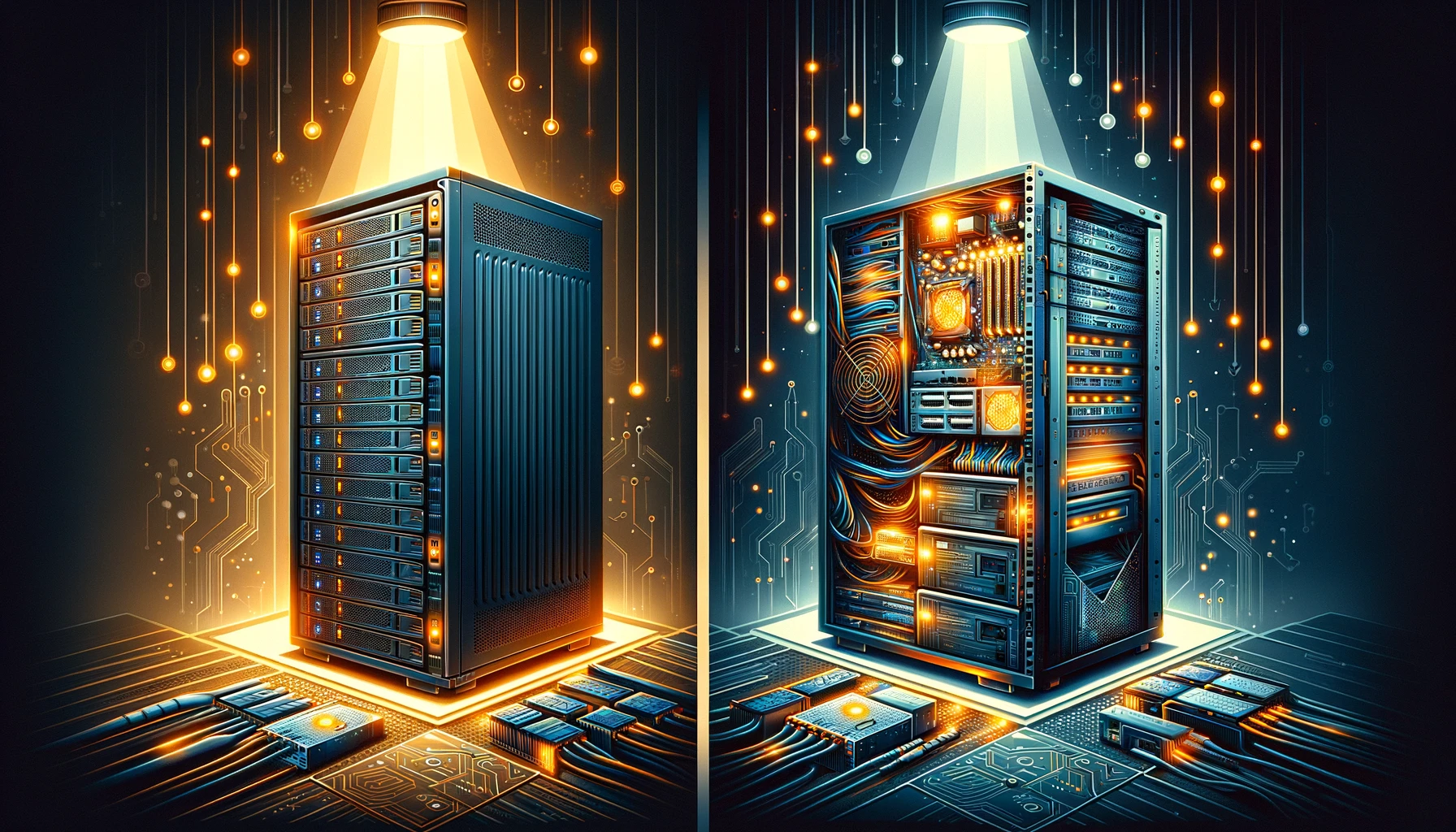
Dedicated Servers vs. Bare Metal Servers: Which Hosting Option is Right for You?
What are Dedicated Servers/Bare Metal Servers? A dedicated server is a physical server dedicated solely to you, unshared with any other users. It’s distinct from shared resources systems such as VPS, cloud, or shared web hosting. A bare metal server, often interchangeably used with a dedicated server, is simply another term that surfaced when businesses…
-
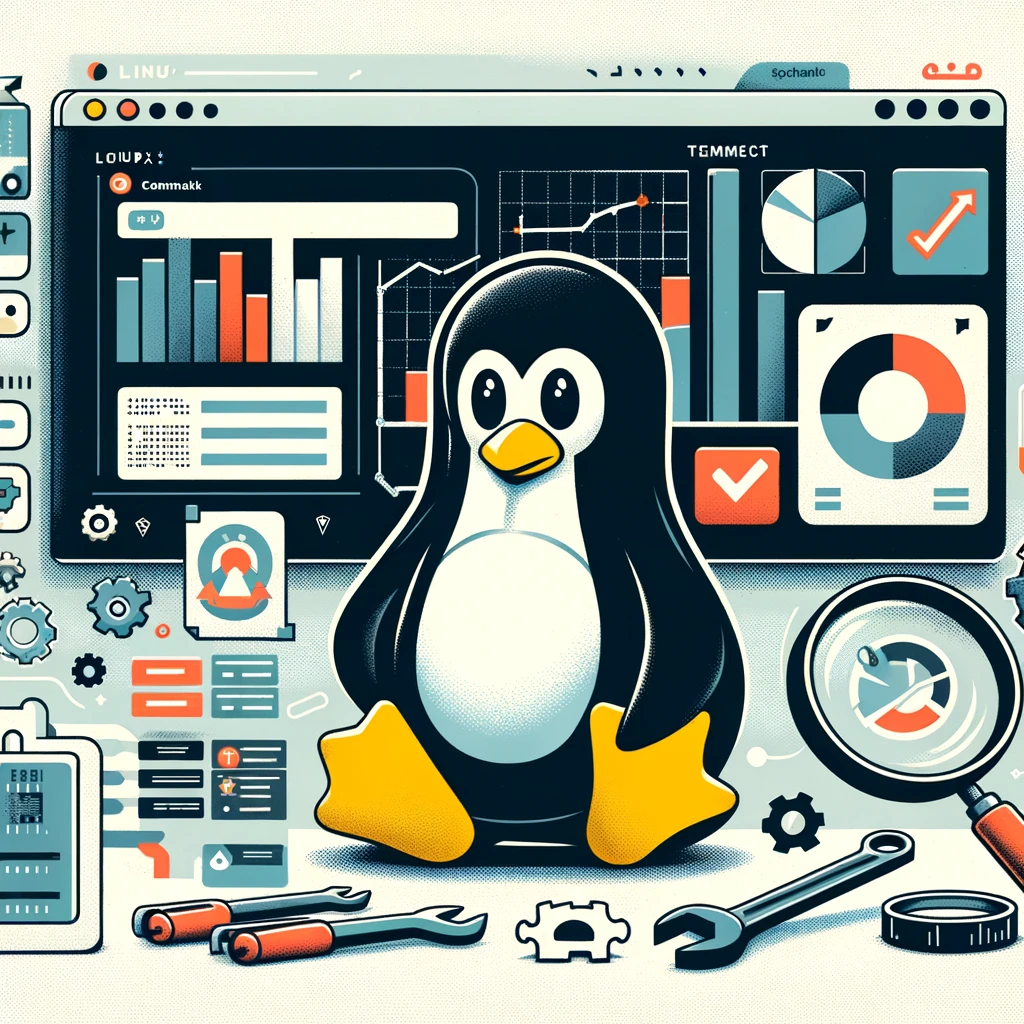
Linux Basics: List of Managing and Monitoring System
Introduction In today’s complex and fast-paced computing environment, the ability to oversee and manage system resources is not just a skill, it’s a necessity. Whether you’re an IT professional administering a large cluster of Linux servers or an enthusiast running a personal system, understanding how your system utilizes CPU, memory, disk space, and network resources…
-

Linux Basics: Using Vi/Vim Editor
Introduction Vi and Vim are popular text editors in the Unix and Linux world. They are known for their power and flexibility but can be daunting to new users. This article serves as an introduction to these text editors and links to more in-depth guides for specific functionalities. TL;DR Learn the basics of Vi and…
-

Linux Basics: System Logging and Log Analysis
Introduction Logs are vital for troubleshooting, system monitoring, and maintaining security. Linux offers various tools to manage and analyze logs, and understanding how to leverage these can be a crucial part of Linux system administration. TL;DR This article covers how Linux system logging works, where to find logs, and how to use tools like journalctl…
-

Linux Basics: Setting Up SSH for Secure Remote Access
Introduction SSH (Secure Shell) is a cryptographic network protocol used for securely accessing a remote system. Whether you are a system administrator or a developer, knowing how to configure and use SSH is a vital skill. TL;DR This article will guide you through the process of installing and configuring SSH for secure remote access. We’ll…
-

Linux Basics: Using Bash Shell Scripting for Automation
TL;DR Bash shell scripting is a powerful tool for automating repetitive tasks on Linux systems. This article introduces basic concepts of Bash scripting and demonstrates how to write simple scripts for automation. Whether you need to run a sequence of commands, monitor system resources, or schedule backups, Bash scripting can make these tasks more efficient.…