Category: System Administration
-
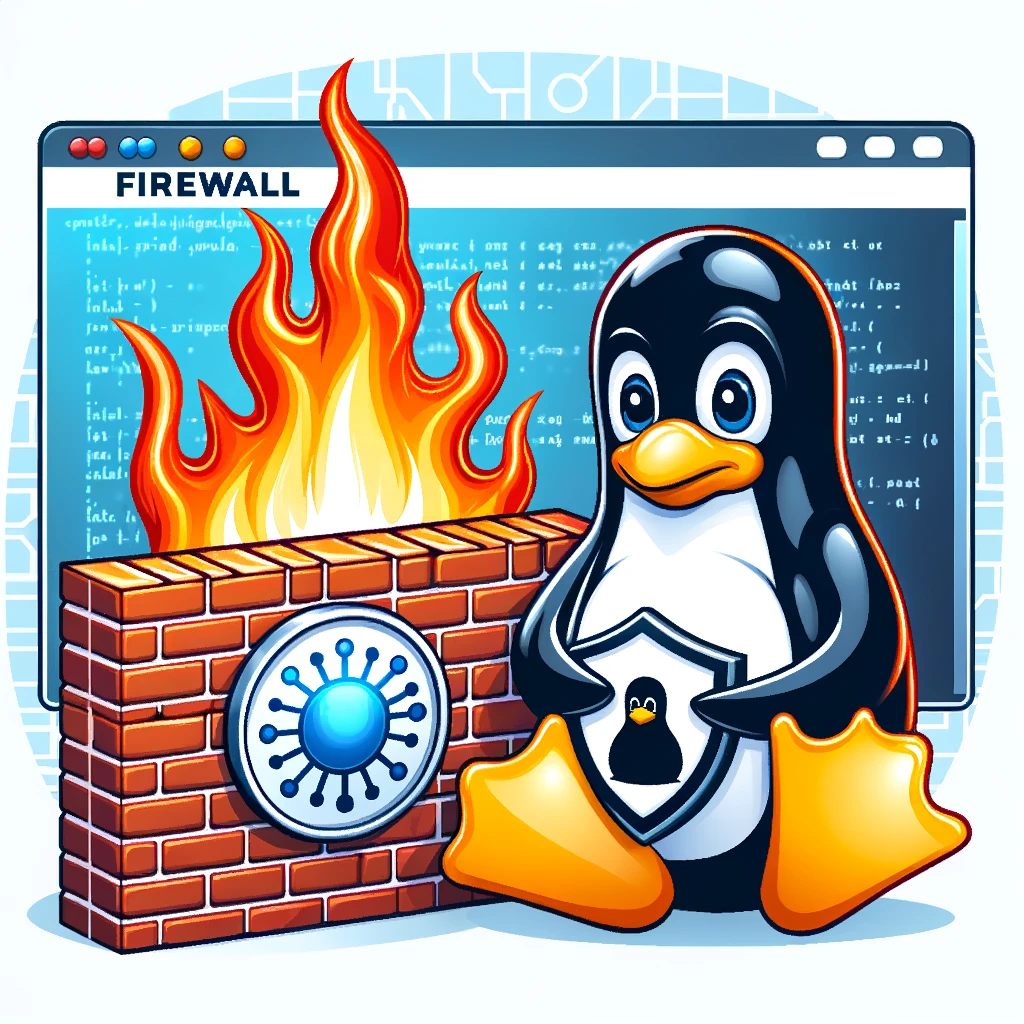
Linux Basics: Understanding and Configuring Firewall Rules with iptables, ufw, and firewalld
Introduction Firewalls are essential for network security. In a Linux environment, several tools help in setting up and configuring these firewalls. This article will guide you through understanding firewall rules and demonstrate how to manage these rules using iptables, firewalld, and ufw. What is a Firewall? A firewall is a network security system that monitors…
-
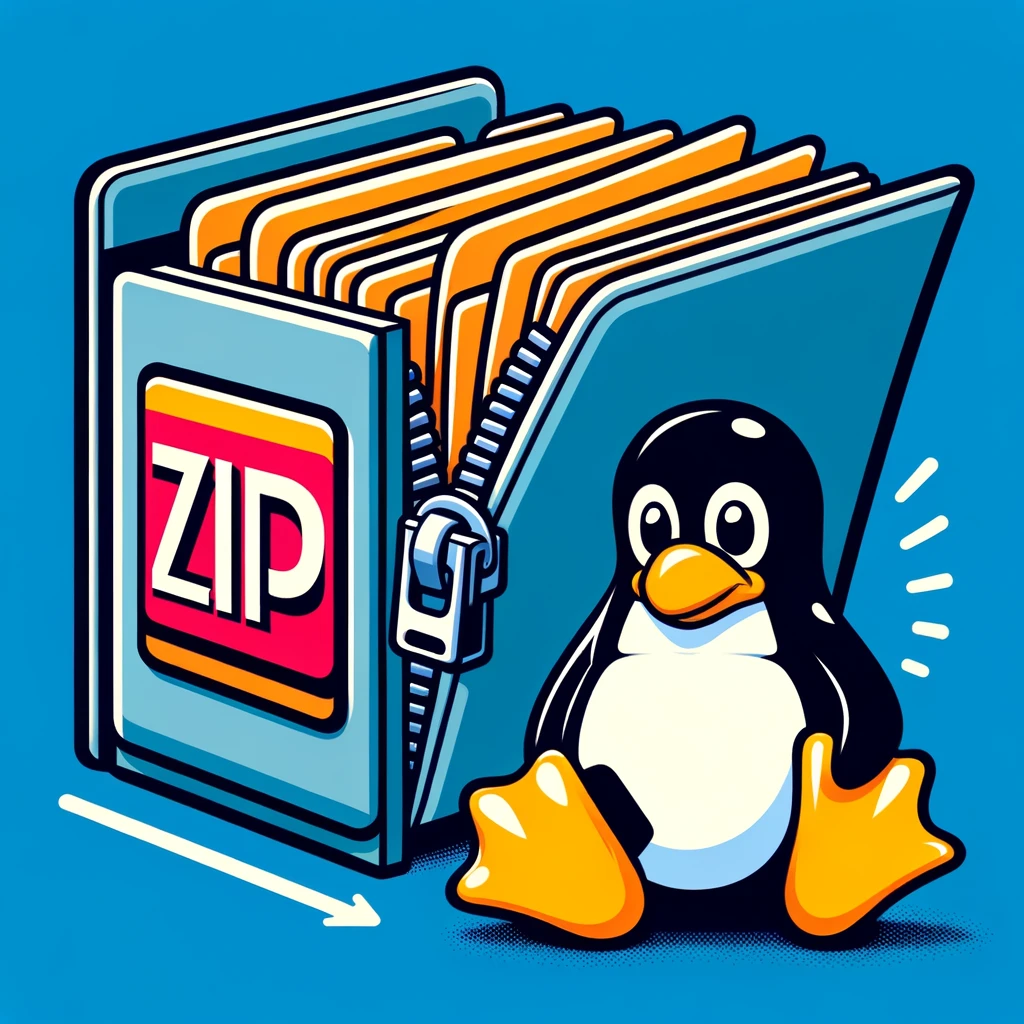
Linux Basics: Working with tar, zip, and Other Compression and Archive Tools
Managing files and directories in Linux often involves compressing and decompressing archives. It’s an important skill, as it can save valuable disk space, make files easier to send, and can often be a necessity when installing software. This article explores how to work with archives and compression in Linux, using commands such as tar, gzip,…
-

Linux Basics: Disk Management and Partitioning using fdisk mkfs zfs df
In this article, we’ll delve into how to manage disk space, create and manage disk partitions, format partitions, and work with advanced filesystems like ZFS in Linux. Understanding and mastering these tasks are crucial when managing a Linux server, as it’s vital to monitor your available disk space, modify your disk layout as required, and…
-

Linux Basics: Working with the Linux Kernel and GRUB Bootloader
The Linux kernel is the core component of the Linux operating system, and the GRUB bootloader is responsible for loading the kernel and starting the operating system. Understanding these two components is essential for system administration and troubleshooting. This article dives into the Linux kernel, modules, and the GRUB bootloader. TL;DR This guide explores the…
-
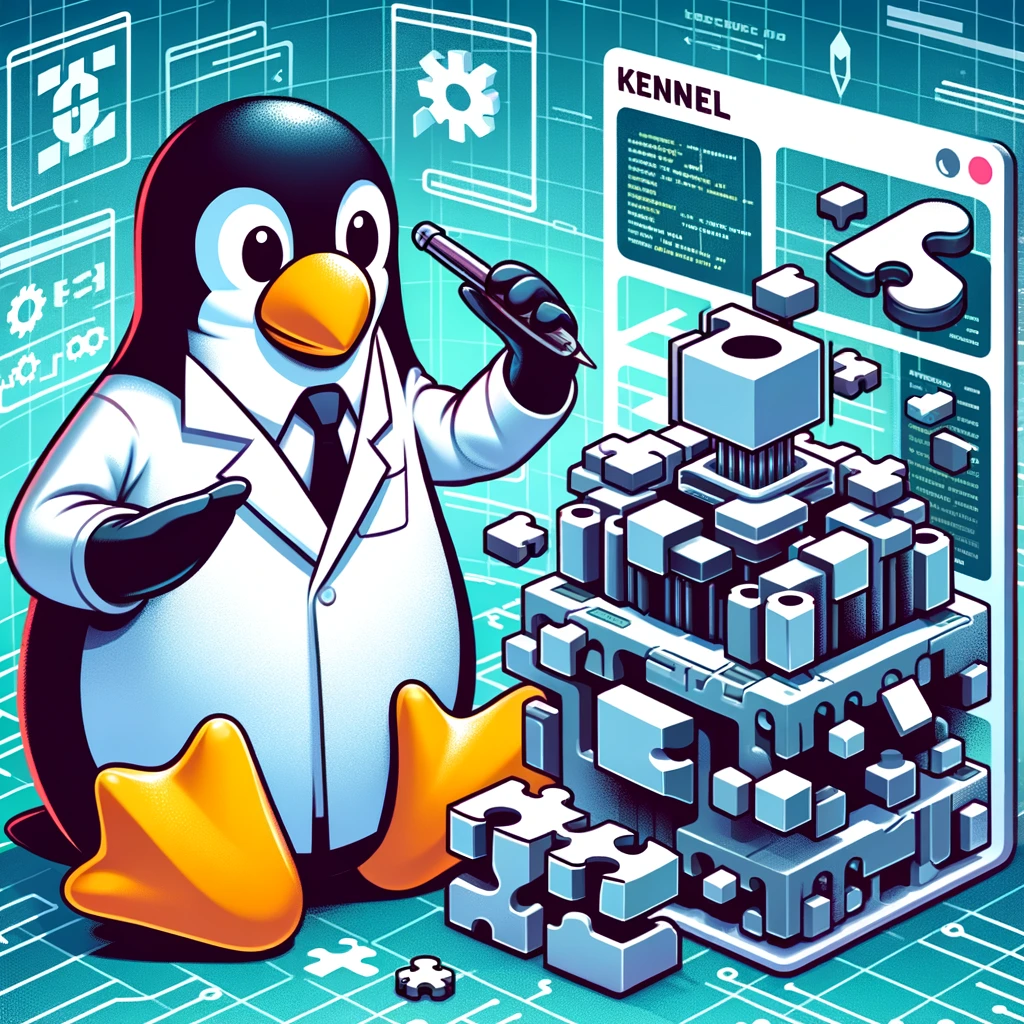
Linux Basics: Understanding the Linux Kernel and Modules
In this installment of our Linux Basics series, we will delve into the heart of the Linux operating system – the Linux kernel. We will explore what the kernel is, how to check its version, and how to manage kernel modules. What is the Linux Kernel? The Linux kernel, simply referred to as the kernel,…
-
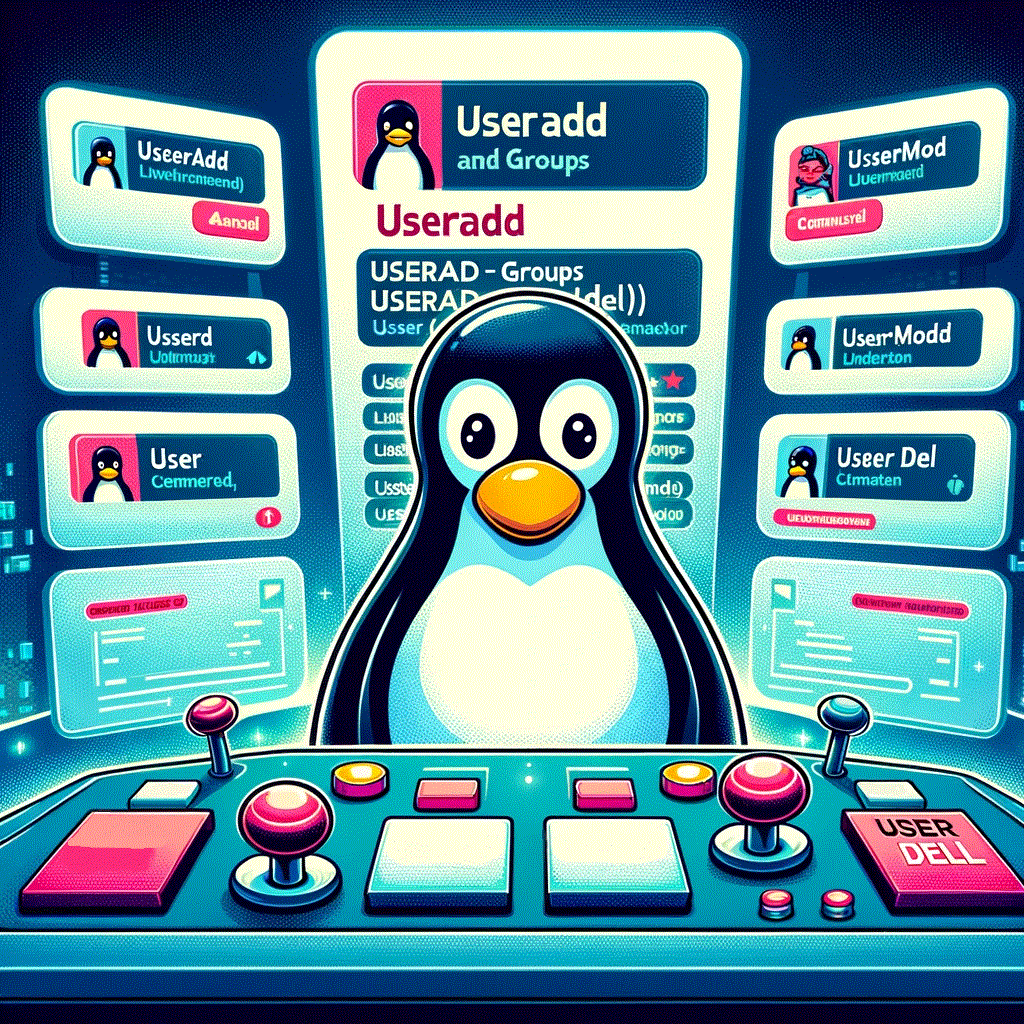
Linux Basics: Managing Users and Groups using useradd usermod userdel
As a Linux system administrator, one of your main tasks involves user and group management. In this guide, we’ll explain how to add, modify, delete, and manage users and groups using commands such as useradd, usermod, userdel, groupadd, and groupdel. Understanding User and Group Concepts Every user on a Linux system has a unique user…
-
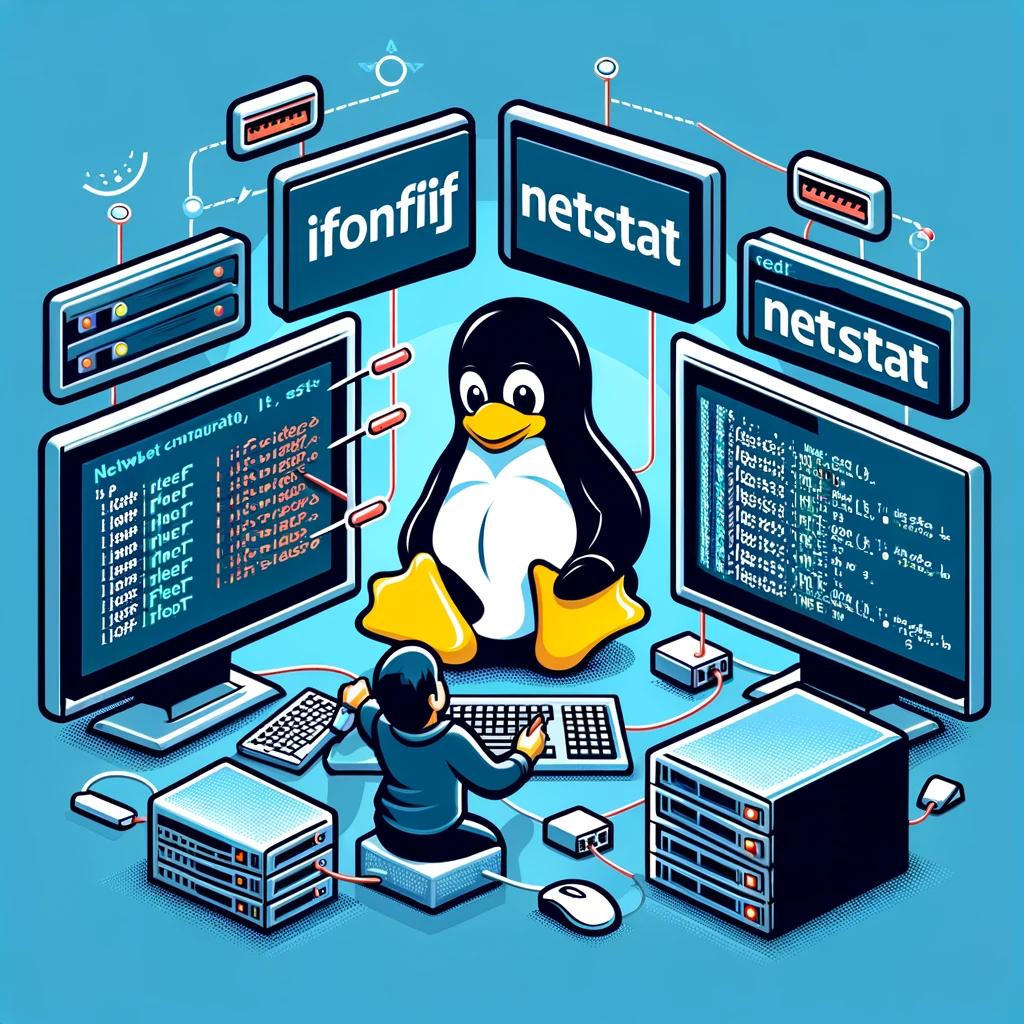
Linux Basics: Network Configuration and Troubleshooting using ifconfig ip netstat
TL;DR: This post introduces basic network commands and tools you can use to configure and troubleshoot your network in a Linux environment. You will learn how to use ifconfig, ip, netstat, ping, traceroute, and nslookup. Understanding Basic Network Commands 1. ifconfig ifconfig (interface configurator) is a traditional command-line tool used to configure, control, and query…
-

Linux Basics: Working with Text Files Using grep, sed, and awk
Introduction In our journey through the world of Linux, we’ve encountered various tools and techniques to manage and manipulate our files. Today, we’re delving into the fascinating realm of text processing. Three of the most potent tools in a Linux user’s arsenal are grep, sed, and awk. These command-line utilities, born in the era of…
-
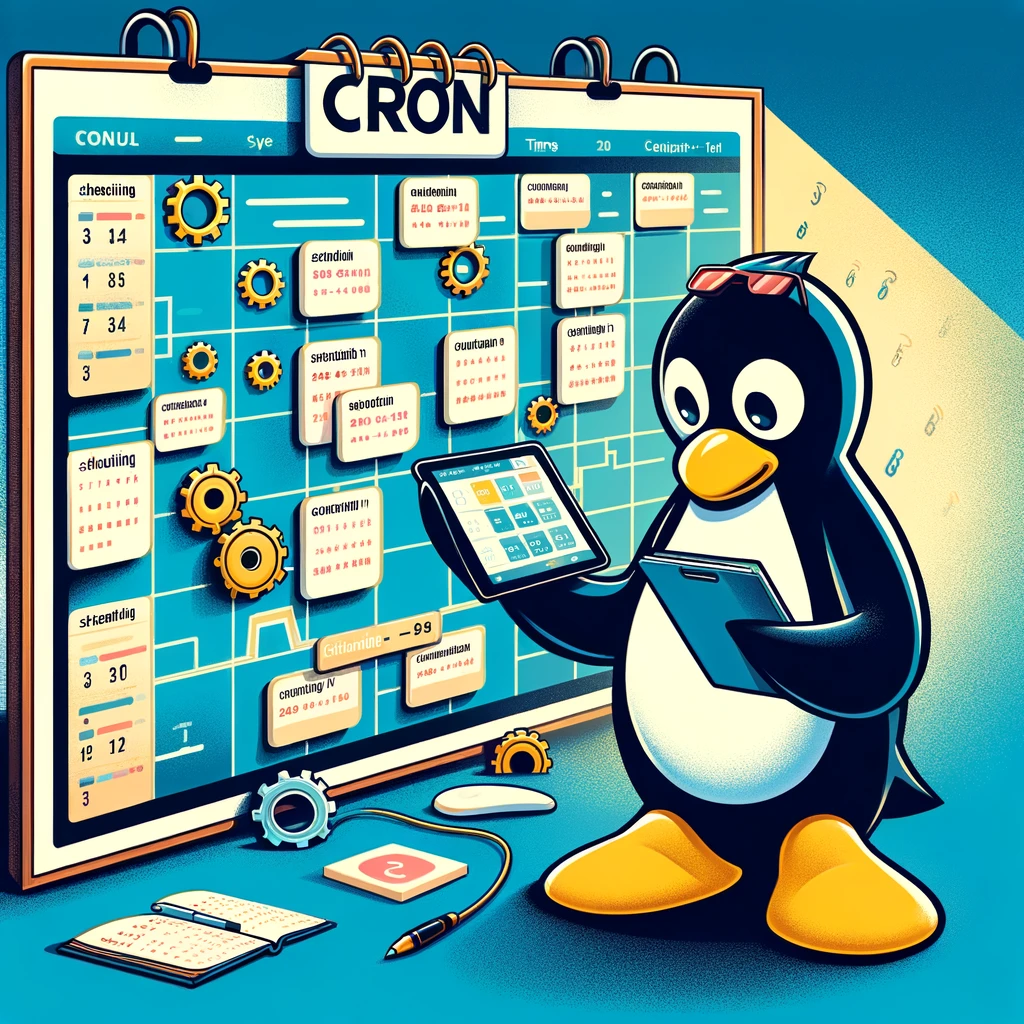
Linux Basics: Scheduling Tasks with Cron or Crontab -e
Introduction Cron is a powerful job scheduler in Unix-like operating systems, including Linux, that allows you to schedule tasks (known as cron jobs) to run automatically at specific times or dates. This tutorial in our Linux Basics Series on PureVoltage.com will walk you through the steps of scheduling and managing jobs with cron and crontab.…
-
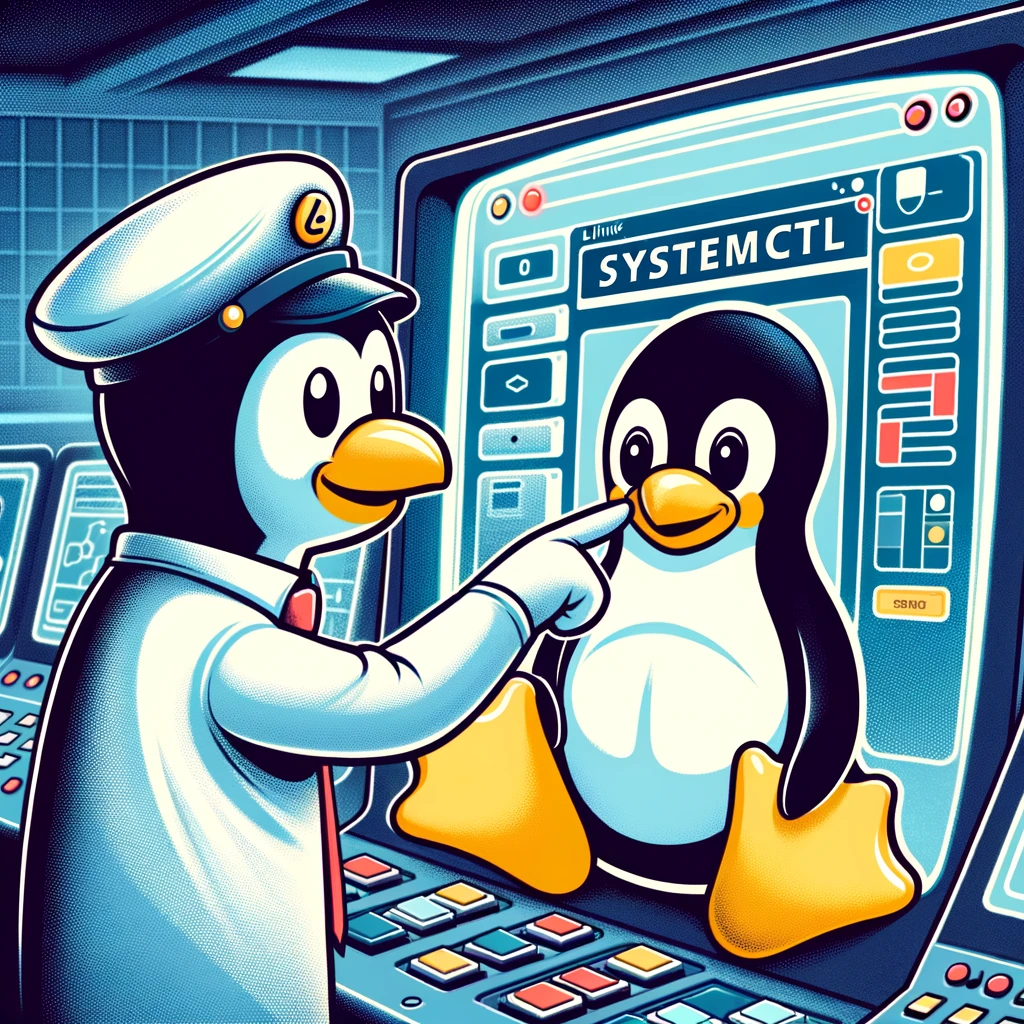
Linux Basics: Managing Services with Systemd also known as systemctl
TL;DR: Systemd is an initialization system and system manager in Linux, and is becoming the new standard for many distributions. It is used to bootstrap the user space and manage all processes subsequently. In this article, we’ll cover how to use the systemctl command to manage system services including starting, stopping, enabling, and disabling them.…